Top 7 Chrome Extensions That Boost Terabox Use
Using Terabox daily? Then you’ve probably hit some common pain points: slow downloads, limited control, annoying ads, or just struggling to manage your files easily. While Terabox offers generous free cloud storage, its user experience often feels clunky and restricted.
But guess what? You don’t need to upgrade to premium or switch platforms. A few smart Chrome extensions can significantly enhance your Terabox experience, making it faster, smoother, and more powerful.
Here are the top 7 extensions that seriously boost your Terabox workflow.
1. Video DownloadHelper – Grab Any Video Fast

When you find a great video online and want to save it into Terabox, Terabox doesn’t always play nice with embedded or protected content. Video DownloadHelper solves that.
It detects downloadable videos on nearly every site and lets you save them instantly even from platforms that don’t offer a download button.
Best for: Content creators, teachers, and students saving lectures, tutorials, or entertainment videos for later use on Terabox.
It also supports multiple formats and resolutions, giving you more control over file size.
2. Chrono Download Manager – Handle Large Files Like a Pro
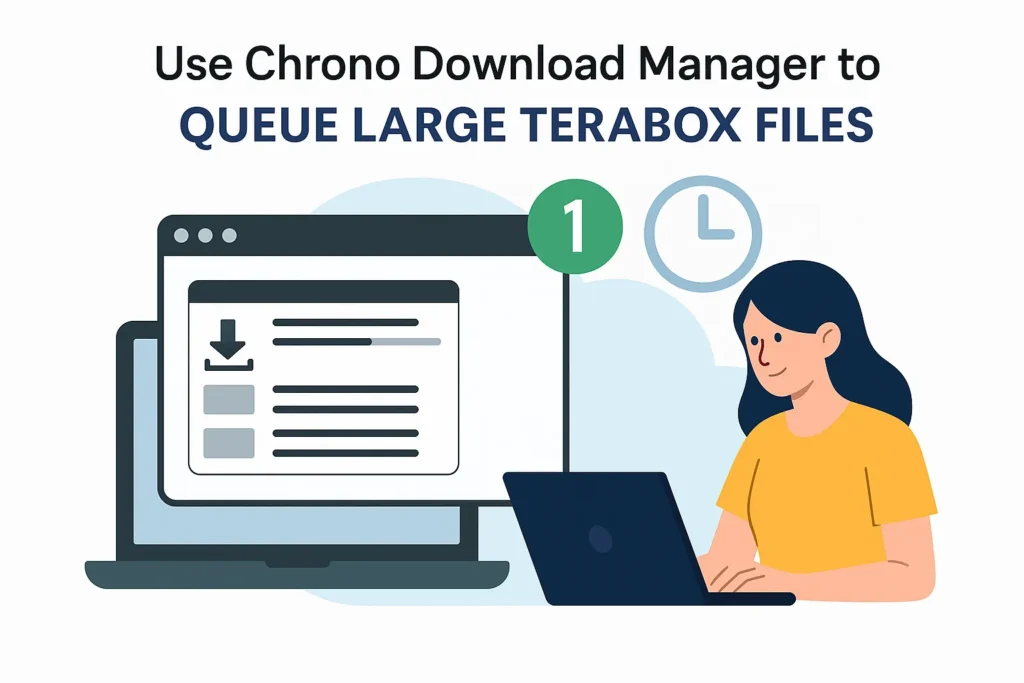
Downloading 2GB+ files using Chrome’s default download tool is a headache. It’s basic, fragile, and doesn’t handle large or multiple downloads well.
That’s where Chrono steps in. It acts like a mini-download powerhouse inside Chrome. You can queue files, pause/resume downloads, rename them on the go, and batch-download files from Terabox easily.
Perfect for: Power users or anyone who’s tired of failed downloads halfway through.
It even shows download speed and progress in detail, something Terabox users badly need.
3. Buster: Captcha Solver – Skip the “Click on Bikes” Drama
If Terabox keeps asking you to solve captchas, you’re not alone. Whether it’s login verification or download access, captchas can kill your productivity.
Buster makes that pain disappear. It listens to the audio captcha, solves it, and submits the form for you automatically.
Best for: Daily users, especially those who log in from different devices or countries and face frequent security checks.
This extension feels like magic when you’re logging in multiple times a day. It’s also helpful for users with accessibility challenges.
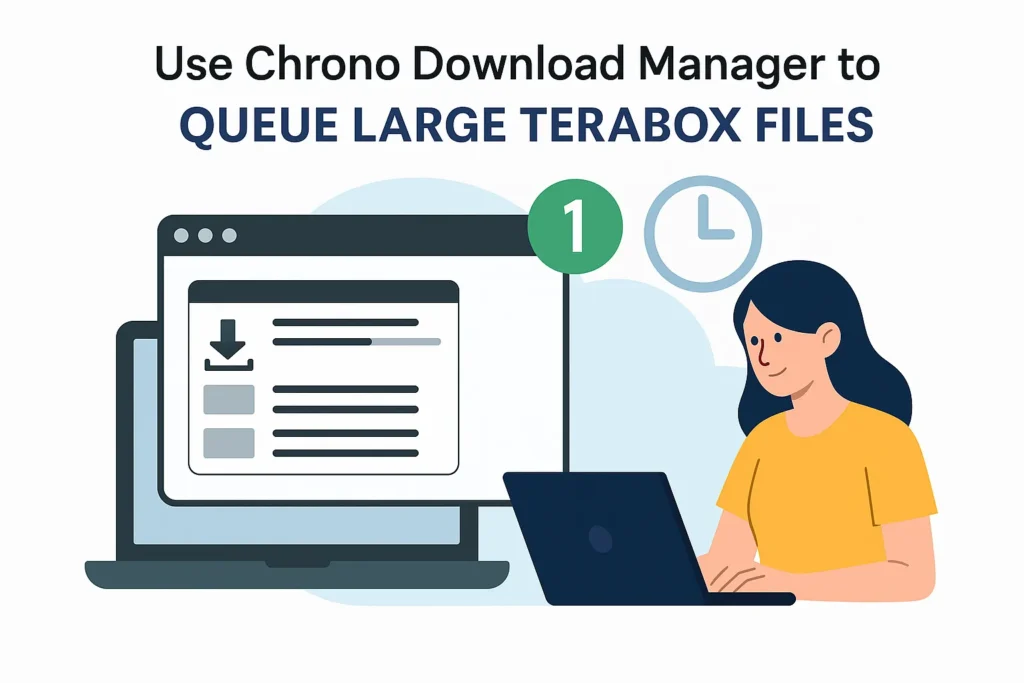
4. uBlock Origin – Clean Up the Clutter
Let’s be real Terabox’s free version can feel messy. Ads, pop-ups, scripts… they slow things down and make simple tasks feel complicated.
uBlock Origin quietly works in the background to block ads, remove trackers, and disable scripts that don’t need to load.
Best for: Users who want a cleaner, faster, and distraction-free Terabox interface.
It’s lighter than other ad blockers, uses less memory, and loads your file manager or folder view significantly faster.
5. Tampermonkey + Custom Terabox Scripts – Unlock More Features
Now this one’s for advanced users. Tampermonkey lets you run user-made scripts that add new functions to websites, including Terabox.
Some users (especially in forums like Reddit or GitHub) have created Terabox-specific scripts. These scripts can:
- Auto-generate direct download links
- Bypass preview pages
- Change file listing layout for easier viewing
Best for: Tech-savvy users who want more freedom and speed in how they download or access Terabox files.
Important: Only install scripts from sources you trust. Some shady ones might risk your data or privacy.
6. Save to Google Drive – Move Files Without Downloading
If you manage multiple cloud accounts, say Terabox, Google Drive, and Dropbox, you know the pain of moving files between them.
The Save to Google Drive extension makes it as easy as right-clicking. Instead of downloading a file from Terabox and re-uploading to Drive, you can just send it directly.
Best for: Freelancers, students, and remote teams who use Terabox for backup but manage main files on Google Drive.
It also helps save time if you’re on mobile data or have bandwidth limits.
7. OneTab – Stay Organized When Multitasking
Let’s say you’re reviewing 20 Terabox files and each is opening in a new tab. Your Chrome slows down, your brain gets overwhelmed, and productivity hits zero.
OneTab fixes that with one click. It closes all your open tabs and saves them in a neat list that you can restore anytime.
Best for: Students, researchers, bloggers, or anyone dealing with bulk file reviews or downloads on Terabox.
It also saves your browser’s memory, so your system runs smoothly.
Final Thoughts: A Smarter Way to Use Terabox
You don’t need to stick with the default experience that Terabox offers. By using just 2–3 of these Chrome extensions, you’ll feel like your account got upgraded to premium, without paying a single rupee.
- Want speed? Go with Chrono and uBlock Origin.
- Want more control? Use Tampermonkey and Video DownloadHelper.
- Want a cleaner workspace? Try OneTab and Buster.
These tools solve real pain points that Terabox users face every day, and they do it in a way that feels simple and powerful.
