How I Recovered 20GB Data | TeraBox File Recovery Guide
When Cloud Storage Fails You
I’ve been storing my files on TeraBox for over a year without any issues. But one day, after uploading several videos and documents, I logged back in and noticed something strange. Entire folders were empty. Around 20GB of data, gone without warning. I started working on the terabox file recovery.
I assumed it was a syncing delay, which is common with cloud apps. But after checking from multiple devices, reinstalling the app, and even logging in from a browser, the files were still missing. That’s when I realized this was more than a glitch.
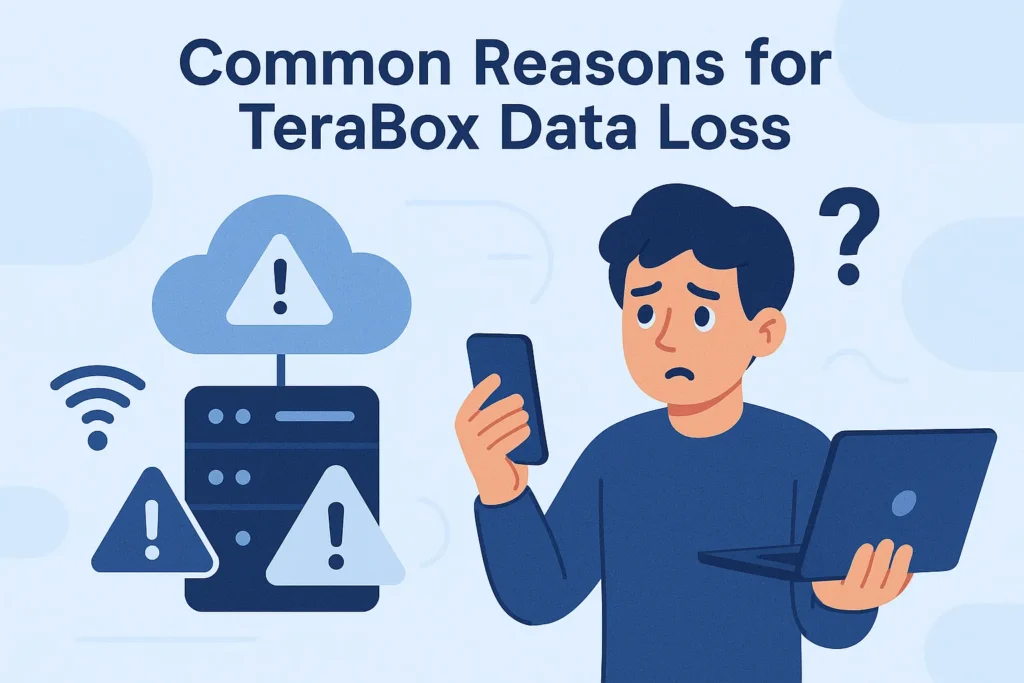
What Caused It?
Though TeraBox didn’t provide a specific explanation, this kind of problem usually stems from either sync errors, server-side issues, or accidental deletion during uploads. In my case, I suspect it was an unstable upload session that triggered file corruption or loss.
If you’ve ever relied on a single platform for storage, you know how fragile it feels when something like this happens.
Steps I Took to Get My Files Back
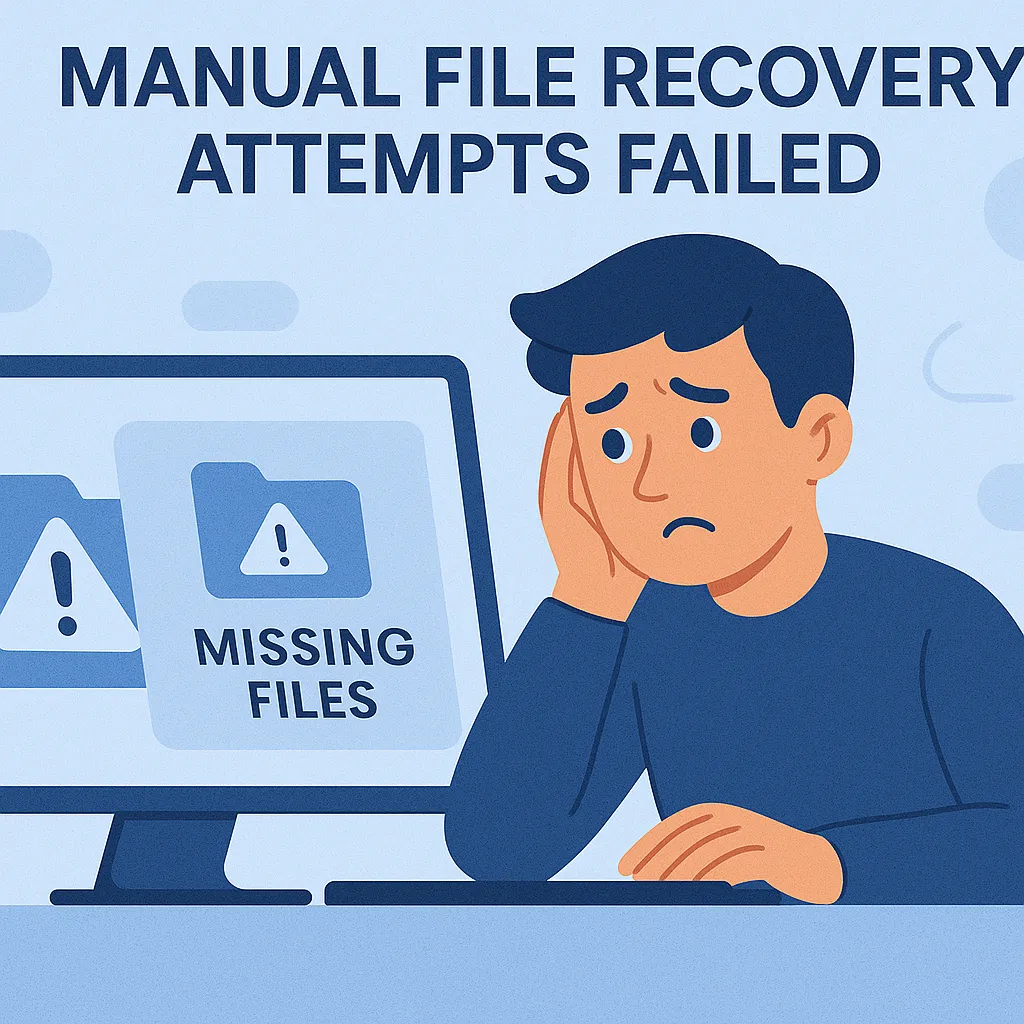
1. Checked the Recycle Bin Immediately
TeraBox keeps deleted files for 10 days in the Recycle Bin. I found several of my lost items there and restored them within minutes. If you catch the issue early, this is the easiest solution.
2. Switched from Mobile App to Desktop Access
The Android app often struggles with real-time updates. When I logged in via the TeraBox website on my PC, a few missing folders appeared again. It’s a good reminder that cloud services may behave differently across platforms.
3. Searched and Filtered Files by Upload Date
On the desktop interface, you can sort files by “Recently Uploaded.” This helped me locate a few videos that seemed gone but had simply been relocated within the structure. It’s tedious but effective.
4. Contacted Support (And Waited)
TeraBox’s support system isn’t the fastest. It took nearly two days for a response, but they confirmed a temporary issue with my account and guided me through partial recovery steps. While not all files were restored automatically, their support helped recover a few missing batches manually.
5. Used a File Downloader as a Backup Plan
To avoid future issues, I began using a dedicated file downloader tool that lets me save important folders offline. This acts as a safety net in case syncing ever fails again.
What I Learned (And What You Can Do Too)

Backups Aren’t Optional Anymore
This incident reminded me how crucial it is to keep multiple copies of your important data. While TeraBox offers a good amount of free space, it’s risky to depend solely on one service.
If you’re using cloud storage for professional or personal data, consider creating weekly backups on external drives or syncing files with another cloud service using automation tools.
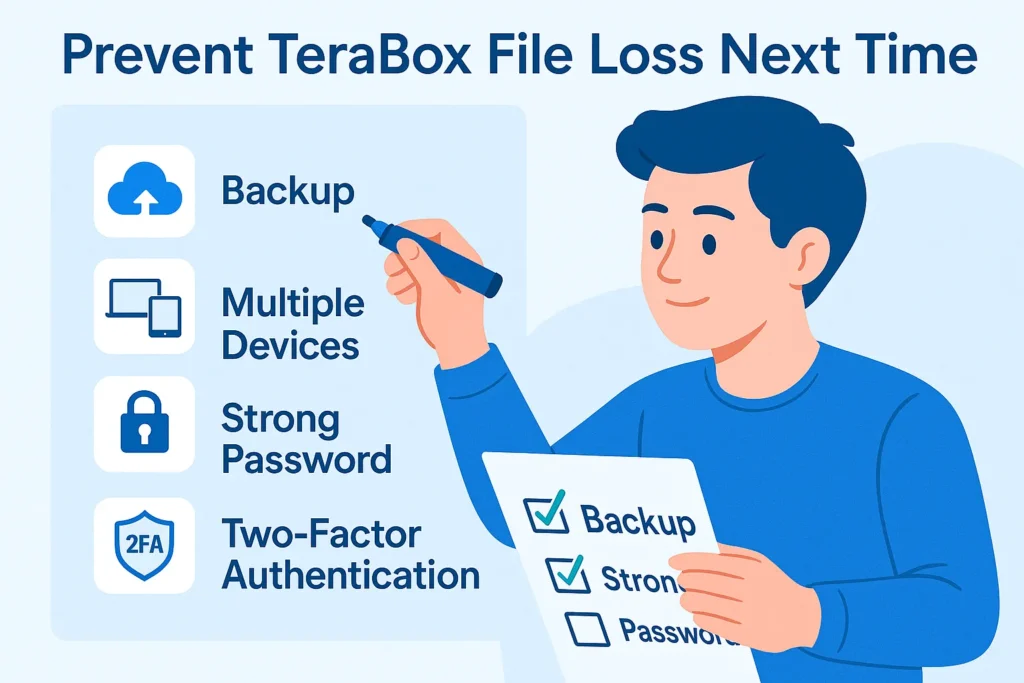
Keep Your Tools Updated and Diversified
Since this incident, I’ve started using a desktop version of TeraBox for more stable syncing. I also set up a local backup process that runs once a week. It’s less convenient, but far more secure.
Choose Cloud Tools That Fit Your Routine
Not every user needs premium tools. But finding the right combination of apps and extensions can make your workflow smoother and safer. Browser extensions, auto-backup scripts, and downloaders can add an extra layer of security.
Common Recovery Questions Answered
Can I recover permanently deleted TeraBox files?
Only if they’re still within the 10-day Recycle Bin window. After that, the files are likely gone unless they were backed up elsewhere.
Does TeraBox behave differently on mobile and desktop?
Yes. The mobile app tends to sync slower and sometimes misreports storage or folders. Always double-check using the web version.
What’s the best way to prevent file loss on TeraBox?
Maintain offline backups and avoid closing the app mid-upload. Also, monitor your available storage space to avoid sync interruptions.
Is TeraBox safe for sensitive data?
While convenient for general use, it may not be the best choice for critical or sensitive information unless you pair it with extra security tools and backup routines.
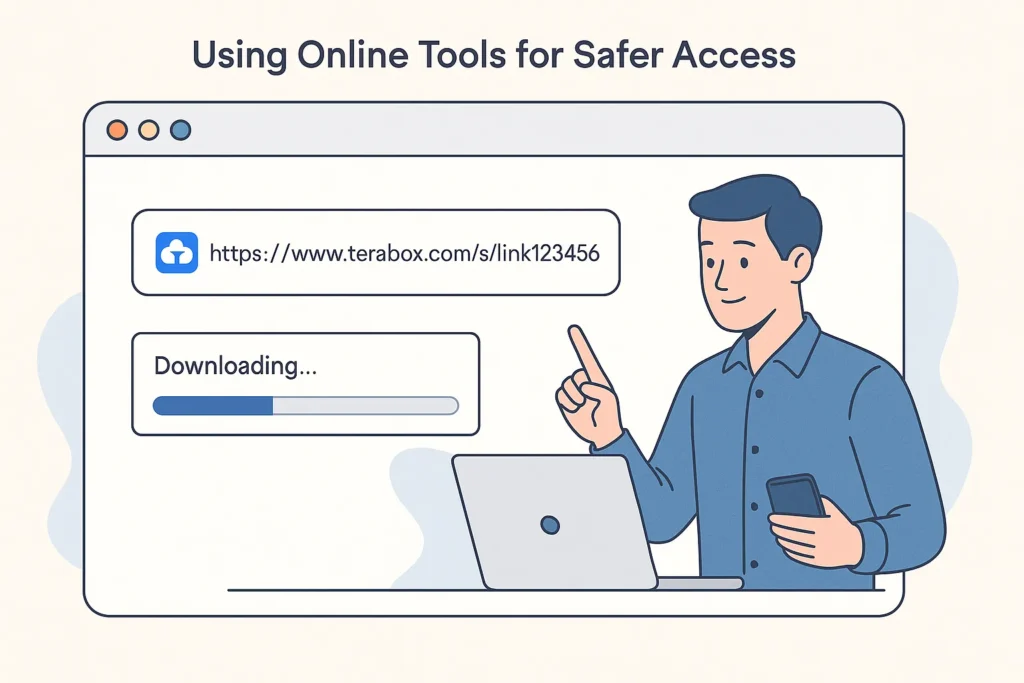
Final Thoughts
When TeraBox failed me, I thought I had lost years of personal memories and important work. But with patience, quick action, and the right approach, I was able to recover everything.
If you use TeraBox, or any cloud platform, don’t wait for a problem to start thinking about your backup strategy. Learn from my experience and take a few precautions today.
If you’ve faced a similar issue or found better ways to protect your cloud data, share your thoughts below. Real experiences help everyone navigate tech a little more safely.


